Imagine stepping into the vibrant world of Pinterest. A platform that feels simple at first glance. A place where you choose a picture, upload it, and wait for the magic to happen.
But, as anyone who’s tried knows, creating that perfect Pin takes more than just a quick upload. It demands time, creativity, and a sprinkle of strategy. If you’re with me on this journey to master the art of Pinning, stick around.
Pinterest traffic is gold. It translates to profile visits, repins, followers, and yes, potential clients. While it’s a fun platform, the ultimate goal is to expand your reach and drive sales. And it all starts with crafting a successful Pin.
Now, let’s dive into how you can design Pins that captivate and convert.
Anatomy of Creating a Pinterest Pin in 2025
Understanding the anatomy of a well-optimized Pinterest Pin is your ticket to growing your followers with compelling content. Here’s how you can do it:
1. Choose The Preferred Image Size
Pinterest loves a 2:3 aspect ratio. This is their golden rule for image size, and sticking to it can significantly impact your growth. It’s all about those stunning visuals.
2. High-Quality Image
Blurry images? No thank you. Pinterest is a visual playground, and your images need to reflect that. Aim for high-resolution photos, ideally 1000 pixels x 1500 pixels.
3. Upload The Photo
Ready to pin? Open your Pinterest profile, hit the plus sign, and select “Create Pin.” Pick your image and watch it come to life on your board.
4. Add Title
Once your image is up, it’s time for a title. Make it informative and keyword-rich. Your audience should know exactly what they’re looking at.
5. Add Description
Descriptions are crucial. You’ve got 500 characters, but only the first 50 are visible at a glance. Use keywords to make your description pop in searches.
6. Add To Board And Save
The last step is to choose a board. Select one that fits your pin’s theme or create a new one. Then, hit save.
These steps may seem simple, but they are the backbone of effective Pinning. Let’s explore further to enhance your Pinterest game.
8 Tips on How to Post on Pinterest
1. Call to Action
CTAs are powerful. They nudge your audience to repin, click, or shop. A simple addition to your Pin description can work wonders.
2. Use Tools and Text for Better Pins
Enhance your images with tools and text. Bright colors, catchy fonts, and engaging text make your Pins stand out.
3. Create a Brand
Consistency is key. Develop a recognizable aesthetic with cohesive colors and logos. Make every Pin unmistakably yours.
4. Add Hashtags
Boost your visibility with hashtags. Think of them as keywords that make your content searchable.
5. Join Group Boards
Group boards amplify your reach. Find ones that align with your brand and get your content in front of new eyes.
6. Use Rich Pins
Rich Pins are a secret weapon. They offer detailed info right in the Pin, like prices or direct links, streamlining the shopping journey.
7. Know Your Audience
Dive into analytics. Understand your audience’s preferences, what Pins work, and when to post. Adapt and evolve with these insights.
8. Utilize Pinterest Tools
Beyond Pin creation, tools like our [Pinterest Video Download tool](/) can enhance your content strategy by letting you download content you love for inspiration.
Creating captivating Pins is the heart of your Pinterest strategy in 2025. High-quality images, strategic text, and effective use of hashtags will set you apart. Engage with group boards, leverage rich Pins, and always stay tuned to your audience’s needs.
Once your Pins are optimized, you’ll notice a surge in traffic, followers, repins, and sales. And remember, our Pinterest Video Download tool is here to support your content creation journey. Ready to make your mark on Pinterest? Let’s get Pinning!
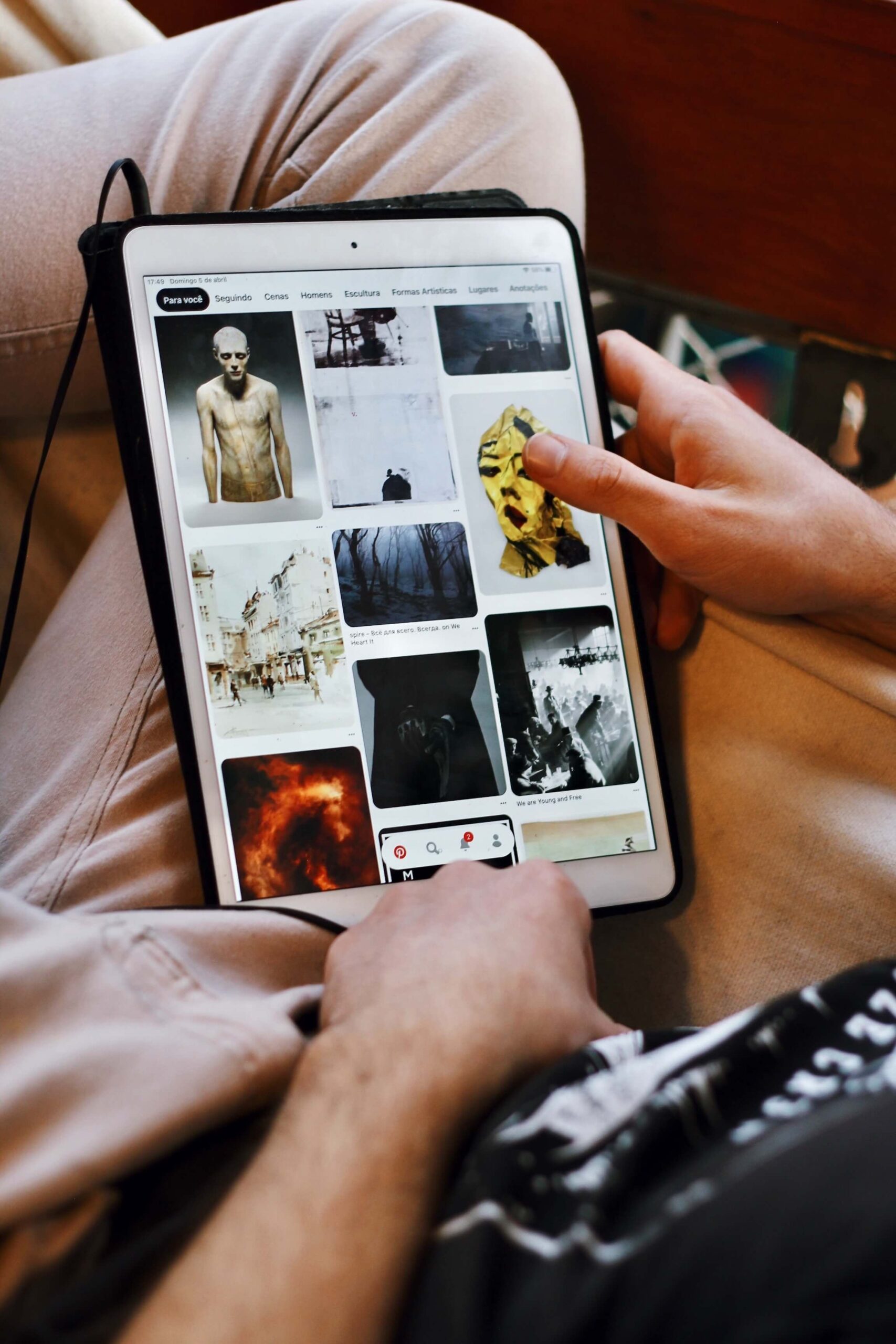
Leave a Reply