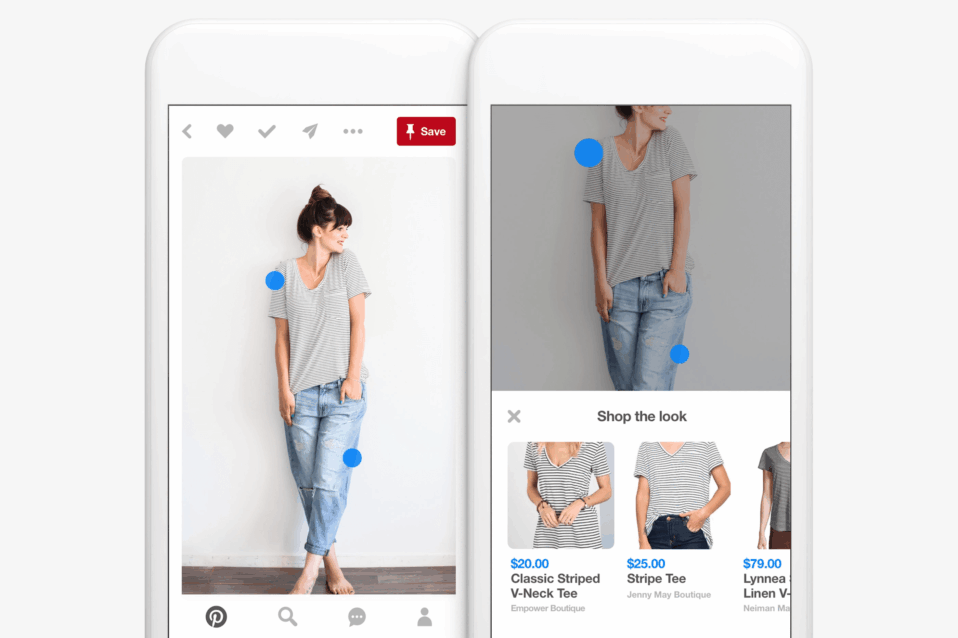
Hey there, Pinterest enthusiast! Did you know that Pinterest is not just a place to find your next favourite recipe or plan your dream wedding? It’s also a fantastic tool for eCommerce!
With more than 431 million active users, Pinterest offers a golden opportunity to reach potential customers. And now, with shoppable pins, it’s even better!
In this article, I’ll walk you through everything you need to know about making your Pinterest pins shoppable in 2025.
We’ll explore what shoppable pins are, how they work, and how you can start using them to boost your business. Let’s jump right in!
What Are Buyable Pins on Pinterest?
Before diving into creating shoppable pins, let’s clarify what they are. Buyable Pins allow users to purchase products directly from Pinterest. They’re becoming a hit because they’re so easy to use.
When you see a Buyable Pin, it comes with a price tag and a “Buy Now” button.
Clicking on it takes you to a checkout page, where you can complete your purchase. Currently, these pins are only available in the United States, but Pinterest plans to expand this feature globally.
So, if you spot something you like while scrolling, you can buy it immediately without any hassle!
Advantages and Disadvantages of Using Buyable Pins
Buyable pins can make your products more accessible, but they’re not without drawbacks. Let’s explore both sides of the coin.
Advantages:
1. They’re convenient: Shoppers can easily click and purchase without leaving Pinterest. No more hunting down products online.
2. They build trust: Buyable pins signal reliability. Shoppers feel confident buying from a reputable source.
3. Increase sales and brand awareness: These pins can boost sales as they simplify the buying process. Plus, they increase brand visibility among Pinterest users.
Disadvantages:
1. They’re only available in the US: For now, only US users can access buyable pins, limiting international sales.
2. Can’t integrate with WooCommerce: If you’re using WooCommerce, buyable pins aren’t an option at the moment.
3. Limited to certain types of products: Currently, these pins are available for specific items like clothing, jewelry, and home decor.
How Do Shoppable Pins Work?
Shoppable Pins provide a new avenue for brands to sell on Pinterest. Businesses need a free business account to start creating these pins. Ensure your account details are up-to-date, especially your website URL and location.
Once eligible, you can tag your pins with buyable products. These pins will feature a blue price tag and a buy button. When users click the icon, they can view more product details and purchase directly from your site.
How to Create Buyable Pinterest Posts?
Once approved by Pinterest, setting up shoppable pins is straightforward. However, only select e-commerce platforms, such as Shopify and BigCommerce, currently support this feature.
If your platform isn’t on the list, don’t worry. Pinterest plans to add more platforms soon. To get started, convert your personal account into a business account if you haven’t already.
Next, apply to be part of the Buyable Pins program through your eCommerce platform. Once approved, you can start adding buyable pins to your posts. Use a product tagging tool or Pinterest’s save button to add your products to your board.
Remember, it might take a few days for your pins to appear as shoppable. They’ll look like regular pins but with a blue price tag. Here are some tips for maximizing conversions with buyable pins:
- Make your pins stand out: Use eye-catching colors and fonts.
- Create relevant pins: Ensure your content aligns with your brand.
- Keep descriptions concise: Write short and informative descriptions.
- Use high-quality images: Ensure your pins are visually appealing.
- Utilize rich pins: Provide extra product details directly on the pin.
- Strategically use hashtags: Use relevant hashtags to reach your audience.
- Promote across platforms: Share your pins on Facebook and Twitter.
- Collaborate with influencers: Partner with brands to expand your reach.
- Host giveaways: Engage your audience with exciting offers.
- Analyze results: Use Pinterest analytics to refine your strategy.
There you have it – a guide to creating shoppable pins on Pinterest. This platform remains a powerful tool to drive traffic and boost conversions for your eCommerce store. By following these best practices, you can maximize your success.
And while you’re on Pinterest, don’t forget to check out our Pinterest Video Download tool to download videos, images, and GIFs effortlessly. Happy pinning!
